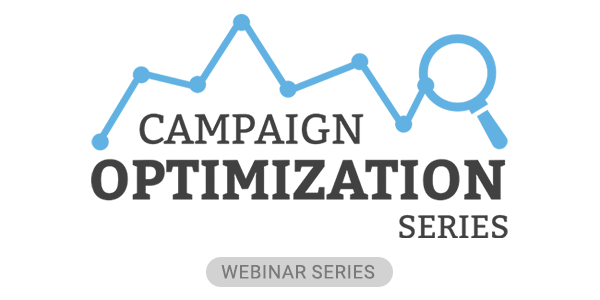If you can name it, there’s a Chrome extension for it. While there are many widely known shortcuts — such as Grammarly and Adblock — most practitioners are just scratching the surface of the extensions they use. With plug-ins ranging from infusing fun into mundane tasks to security monitoring, the following extensions can help increase productivity and streamline time-consuming tasks.
It’s time to stop circling back, getting the ball rolling and boiling the ocean. Traditional corporate jargon often causes confusion for the recipients and can harm productivity — not to mention it’s also becoming a meme (see: Workday’s “Rock Star” commercial and Instagram accounts). To help cut through the professional verbiage and create more clarity, Resume.io launched a Chrome extension that analyzes unsent emails for traditional corporate buzzwords and offers more accessible alternatives.
2. Forest: Stay Focused, Be Present
Humans are highly visual creatures, and the Forest extension seeks to meet that visual need in the form of a hybrid productivity and gamification platform. Users set a time for a specific task, plant a virtual tree and watch it grow as they work. Once the task is completed, the tree is then added to the user’s personal forest. The extension also promotes productivity across the board, as users can share their trees and forests with their colleagues to create a lighthearted, competitive environment that can increase work performance across the board.
Do me a favor and look at your browser window right now — I bet it’s filled with so many open tabs, you can’t even see the name of each one. And if it’s not, please teach me your organizational ways and skip to No. 4! But if you’re still with me, Tab Suspender suspends all inactive tabs to help save memory and battery. Once you click back on the tab, it’ll once again become active and start running in the memory log. Additionally, this extension enables you to automatically close inactive tabs: All you have to do is set the parameters, indicate your most important tabs and let the AI work.
4. Google Trends Supercharged — Glimpse
In such a tech-savvy, always-on world, practitioners must ensure they’re ahead of the curve when it comes to trends, which is where Glimpse comes in. The extension works to track all topics discussed across the web and pinpoints the growing trends to help users create relevant, timely content before their competitors. Additionally, Glimpse features content creation tools, such as keyword search tracking, and monitors social media activity to determine what’s getting the most buzz.
5. Wordtune
Like Corporate Jargon Buster, Wordtune is an AI-powered writing companion that analyzes writing in real time and suggests clearer, more compelling and concise alternatives. Key features include suggestions about tone and length, and, for non-native English speakers, it offers the ability to rewrite a foreign language sentence into English.
6. Checkbot: SEO, Web Speed & Security Tester
This three-in-one extension does exactly what the name promises: It helps practitioners improve their SEO efforts and page speed, and helps increase website security. For SEO purposes, Checkbot looks for broken links; missing or long page titles, descriptions and headings; duplicate page content; image ALT tags and more. The speed test monitors network compression, resource caching and redirecting URLs, while the security tests keep an eye on content sniffing, password form security and more.
7. TLDR This
So much content, so little time! Nothing’s more frustrating than not having the ability to soak in some content knowledge, so to help increase reading productivity, TLDR This automatically summarizes any article, text, document, webpage or essay in a single click and utilizes natural language processing to sum up the content in five bite-sized bullet points. And hey — I won’t be offended if you used this extension to read this blog.
Now if you’ll excuse me, it’s time to see how many trees grew while I was writing this…
Don’t see your favorite Chrome extension listed? Tweet us at @DG_Report and let us know what we missed!