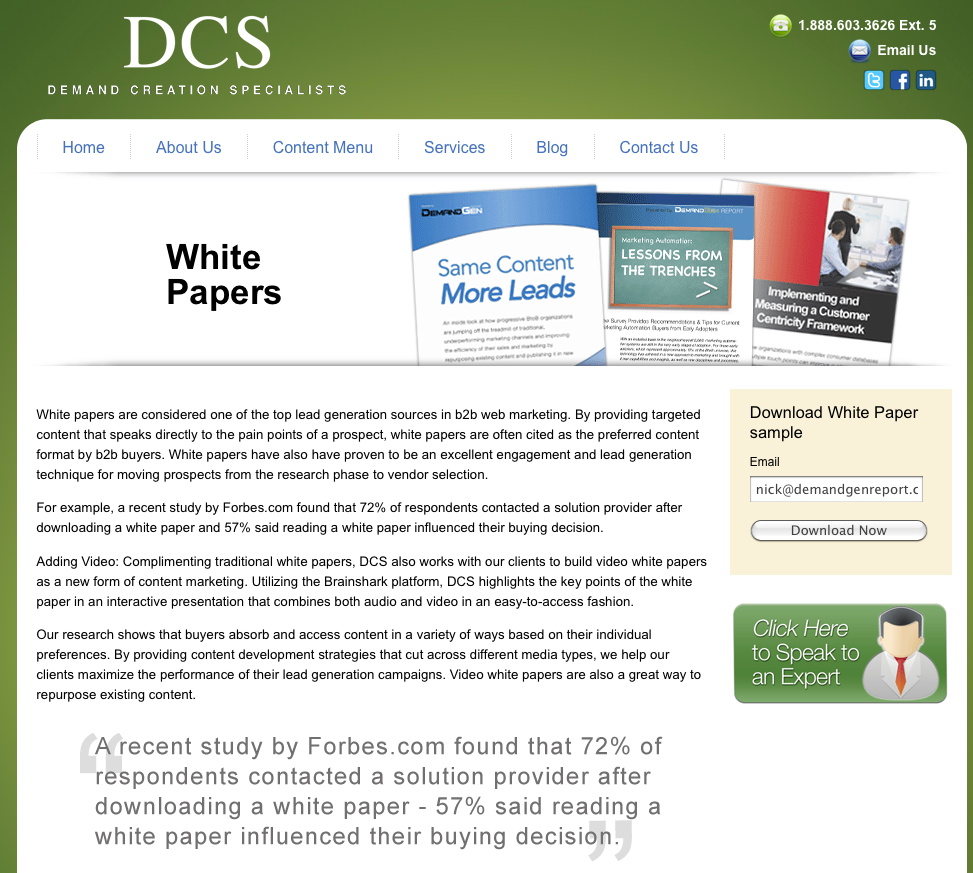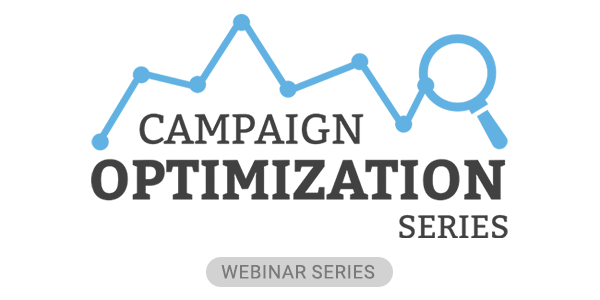HubSpot’s Unified Inbound Marketing System Scores High
For Ease-of-Use, Optimization, Lead Management and Analytics
Web site development and content management is in many cases a frustrating chore in a fragmented space. The dizzying array of programming choices – with Google Analytics and various business intelligence tools thrown into the mix – has stalled many a mind-numbing “we need a new web site” meeting.
That’s perhaps the first thing that makes the HubSpot solution so refreshing. Though certainly not the first all-in-one web site creation/management platform (vertical vendors have been at it for some time), Hubspot seems to have learned and executed to simplify web site building decisions. The result is a unified, manageable, closed-loop development platform. The other well-conceived aspect of Hubspot is its “inbound” mantra. Every successive action is designed to drive inbound traffic and convert it to leads using tracking and analytics.
Case In Point
When a company first expresses interest in the solution, they experience roughly four weeks of pre-sale “on-boarding” meant to get you familiar with HubSpot functionality and move you down the funnel faster. DGR’s sister division, Demand Creation Specialists, actually put a test site through the pre-sale on-boarding process for first-hand experience. The site we chose was preexisting and needed work. While it scored well in some areas, the site was getting very little organic traffic; featured many ungated downloads that couldn’t be followed up on; had a blog that was updated very infrequently; and thus there were no metrics and very little anecdotal evidence of visitor conversions.
With a small staff and limited HTML experience, the DCS team favored Hubspot’s “Get Found, Convert, Analyze” process. This made it easy for our technical and non-technical staff to immediately validate our suspicions with Hubspot’s Web site Grader tool, which uses an algorithm to tell you where you stand in a field of half a million other sites. Armed with that info, our programmers began to frame the site and crank out custom landing pages to address the biggest holes in site design as revealed by the Grader tool and Hubspot’s documentation.
The initial ‘Get Found’ aspect of Hubspot offers clever and useful functionality. While your programmers are building the site, marketers are inside another feature – the “Keyword Grader” tool – where non-technical users enter favorite keywords then compare them to those of competitors. The resulting grid contains search volumes, difficulty scores, and CPC rates that are a marketer’s feast. The selection of new keywords for page tagging meta data fuels the Get Found phase. After this, marketers can easily build forms using targeted, keyword-rich URLs that search engines reward.
Key takeaways on the Get Found phase include:
- Tools that assist programmers with installing tracking code if you’re migrating an existing site into the platform;
- We were able to create a site with our preferred navigation placement, Javascript and custom CSS stylesheets;
- The blocks can be edited using the built-in WYSIWYG editor, including widgets or advanced HTML injection;
- The platform’s CMS also allows for page header customizability such as a <Head> tag: Javascript, CSS, META Info, etc;
- Concentrating on inbound traffic growth by narrowing potent keywords down to 50 Favorites.
Site Intelligence
(Visit Tracking, Lead Conversion, Social)
As we moved into the robust functions at Hubspot’s middle ‘Convert’ phase, we began to see where we stood – and where we needed immediate improvement – in terms of inbound links, traffic, blog impact and overall site ranking against our competitive set. For instance, our blog was ranking as the most powerful feature of the site due consistent posts. But its ranking was in the low double digits as compared to Hubspot’s benchmarking data. This got our attention immediately, and armed with that data we tripled our blog output.
Other features we used or experimented with at the Convert stage include:
1. Obtaining lead intelligence
- Viewing all info a lead has provided with form submission;
- Seeing what pages a lead has visited, and when;
- Receiving timely email notification of lead visits and actions;
- Gathering data on visitors who are not already in your lead database, thus growing it organically.
2. Converting leads into customers by:
- Moving leads further into the sales cycle using behavioral data; and
- Composing and blasting Can-Spam compliant emails with calls-to-action that are customized to the lead’s expressed interests.
3. Integrating social media functionality within the tool to:
- Finding conversations about your brand and industry;
- Joining conversations to gain followings and create buzz;
- Easy sharing of new content offerings within your networks.
Site Performance Pre- and Post-HubSpot
Though you’re never really “finished” with a HubSpot site (or any web site for that matter), the Analyze phase is where users can take a critical look at what their cumulative actions to this point have brought about, then modify site assets for better performance. For our test site, DCS gleaned important rankings and intel that forced us to focus on areas for immediate improvement. In the early going, we watched as our blog and landing page rankings edged up, and scrutinized where the graph went flat. It’s also important to note that there are several different levels of Hubspot subscription, with one compelling feature being regular interface with a Hubspot specialist assigned to help maximize your site. At the highest level, that includes Hubspot programmers syncing the tool to your CRM so that the two platforms update each other with lead data.
By this point, Hubspot’s analytics tools are tracking leads and traffic in one simple and extensive interface. It’s broken down into five sections:
- Blog Analytics – The analytics took allowed us to track how our blog posts performed by following subscribers, blog pages views, and popularity vs. others, expressed as a percentile;
- Reach – The reach tool allowed us to evaluate our reach and track how many people our content extended to including Twitter, Facebook, Youtube followers as well as our blog subscribers and the leads that already exist in our database;
- Competitors – we compared our site with competitors using metrics including MOZ Rank, inbound links, Delicious bookmarks and indexed pages;
- Sources – We gained valuable information by using the Source Tracker where we tracked our website visitors to find out how they arrived at our pages (Social Media, Search, Direct, Marketing).
Summary
Hubspot may not be for everyone, with complex e-commerce and high-tech demo driven sites being among possible exceptions. In our case, the before and after analytics have been reasonably impressive, and we’ve really only used about a third of what the platform offers. By way of performance improvements, our test site logged the following over the course of approximately 10 weeks:
- Pageviews have increased 280%;
- Bounce rate has decreased 21%;
- Pages per visit have increased 68%;
- Average Time on Site has increased 125%;
- The site also doubled it’s visitors over the course of the pilot.
As we move into the campaign, lead management and SFDC syncing features, we’re finding Hubspot to be a well-conceived platforms that takes a lot of the guess work out of the equation, using phased technical features and intuitive tools for non-technical users. For companies that need to get visible fast, create inbound action around site events and analyze that activity to bring about more conversions, Hubspot performed admirably during our test drive.